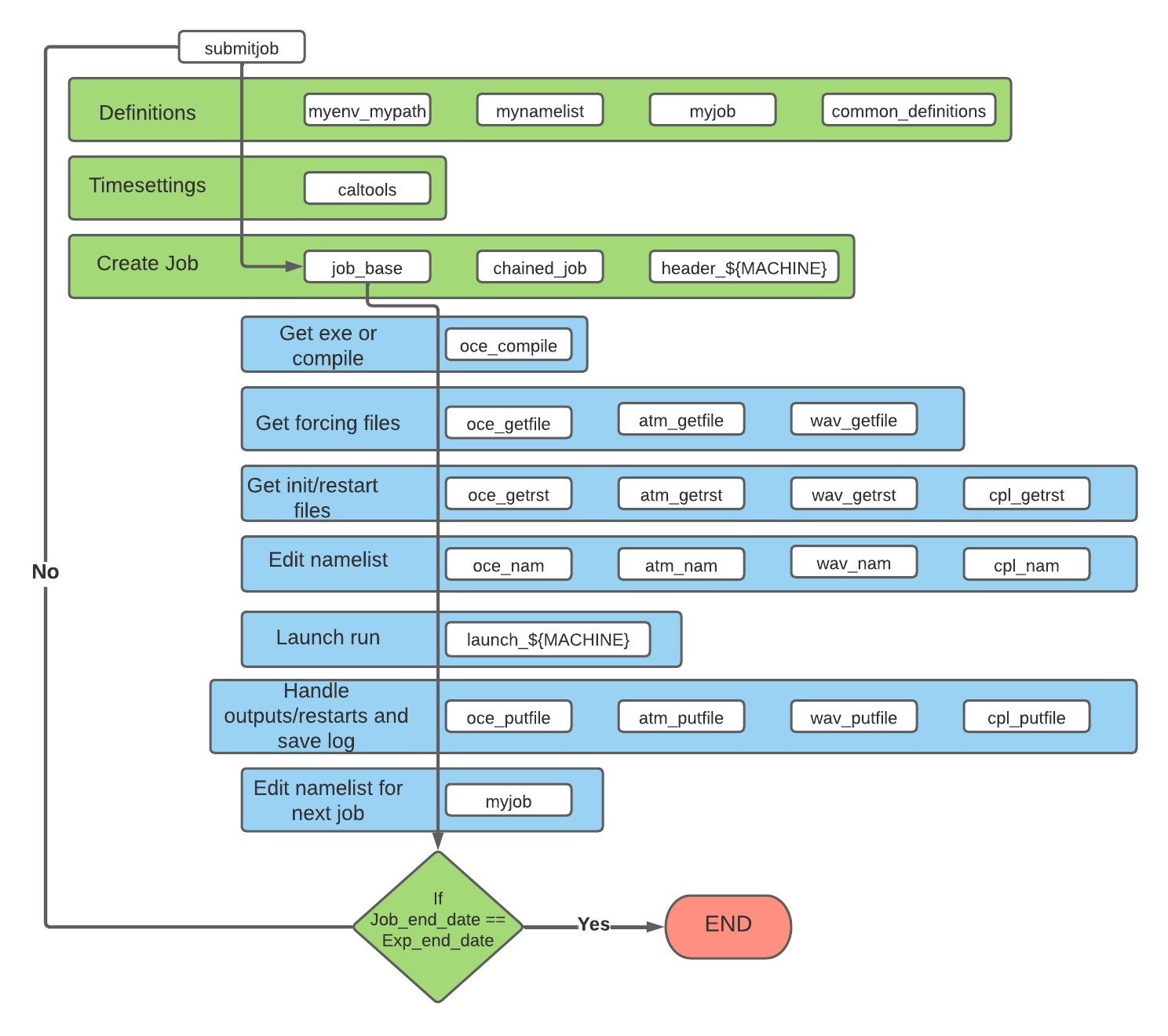19.4.2. Coupling tools philosophy and workflow#
The idea of the coupling tools is to facilitate the management of coupled configurations, the run, and displacement of I/O.
First step is to create a configuration with the usual
create_config.bash script, by specifying wich models you
want to use in the models options.
From there a configuration architecture will be built:
HOMEDIR/CONFIGS/MY_CONFIG_NAME
create_config.bash.bck
myenv_mypath.sh
mynamelist.sh
myjob.sh
submitjob.sh
- SCRIPTS_TOOLBOX
- PREPRO
- OASIS_IN
- CROCO_IN
- WW3_IN
- WRF_IN
- XIOS_IN
WORKDIR/CONFIGS/MY_CONFIG_NAME
- OASIS_FILES
- CROCO_FILES
- WW3_FILES
- WRF_FILES
- DATA
The user will provide:
the environment settings, and paths within the
myenv_mypath.shscriptthe settings for the experiment (which models, time stepping, input files…) in
mynamelist.shthe settings for the job (dates notably) in
myjob.sh
Then the user launch the job with ./submitjob.sh.
The coupling toolbox manage:
CROCO compilation if requested
Copying the model executables to your configuration directory
Getting models input files
Preparing OASIS restart files
Editing namelists, that is replacing automatically all the fields into brackets
<...>in the different namelist files (for all models and for OASIS)Launching the run
Putting output files in a dedicated output directory
Putting restart files for a future run in a dedicated restart directory
Eventually launching the next job if requested